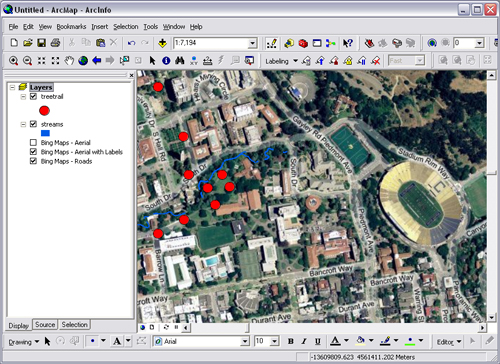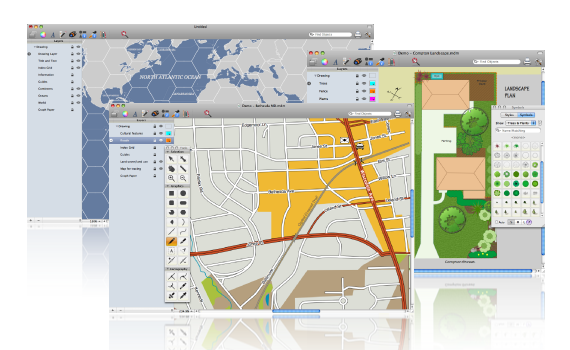TauDEM software: for your hydro modeling needs
/This was recommended to me recently by Orien; he is using it to create topographic indices to use as ancillary data in an object-based classification of palustrine wetlands in the foothills of the Sierra Nevada. These wetland sites are terrifically important for rails, and mapping them efficiently is a challenge. Topographic information is proving useful in the classification, and Orien used this software rather than the ArcGIS hydro modeler suite.
From David Tarboton at Utah State: Terrain Analysis Using Digital Elevation Models (TauDEM) is a set of tools for the analysis of terrain using digital elevation models. TauDEM currently provides numerous capabilities that expand on the ESRI suite including (more listed on website):
- Computation of flow directions and slopes;
- Contributing area using single and multiple flow direction methods;
- Multiple methods for the delineation of channel networks that include curvature;
- Delineation of watersheds and subwatersheds draining to each stream segment; and
- Specialized functions for terrain analysis, including wetness indices, accumulation measures, and downslope and upslope functions.