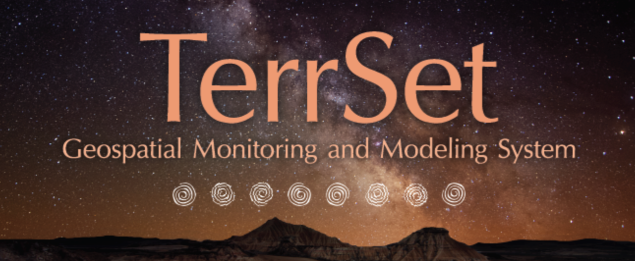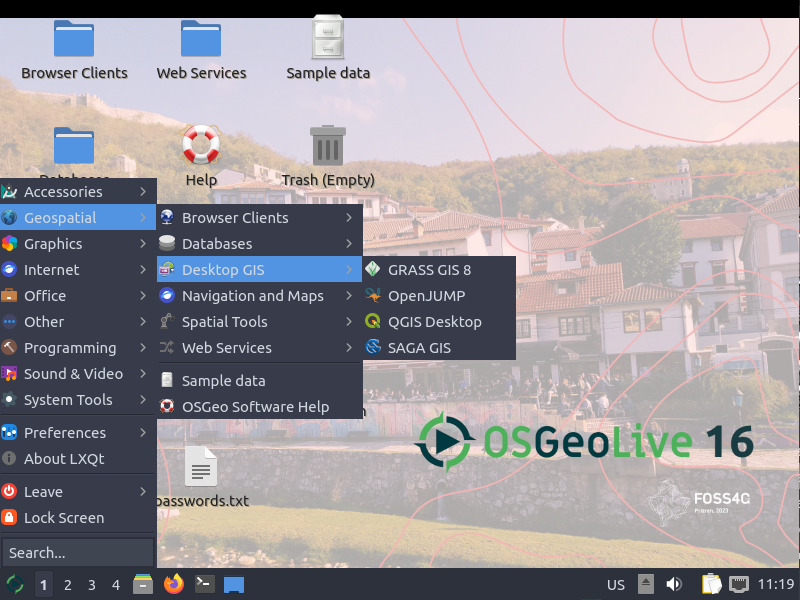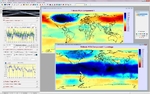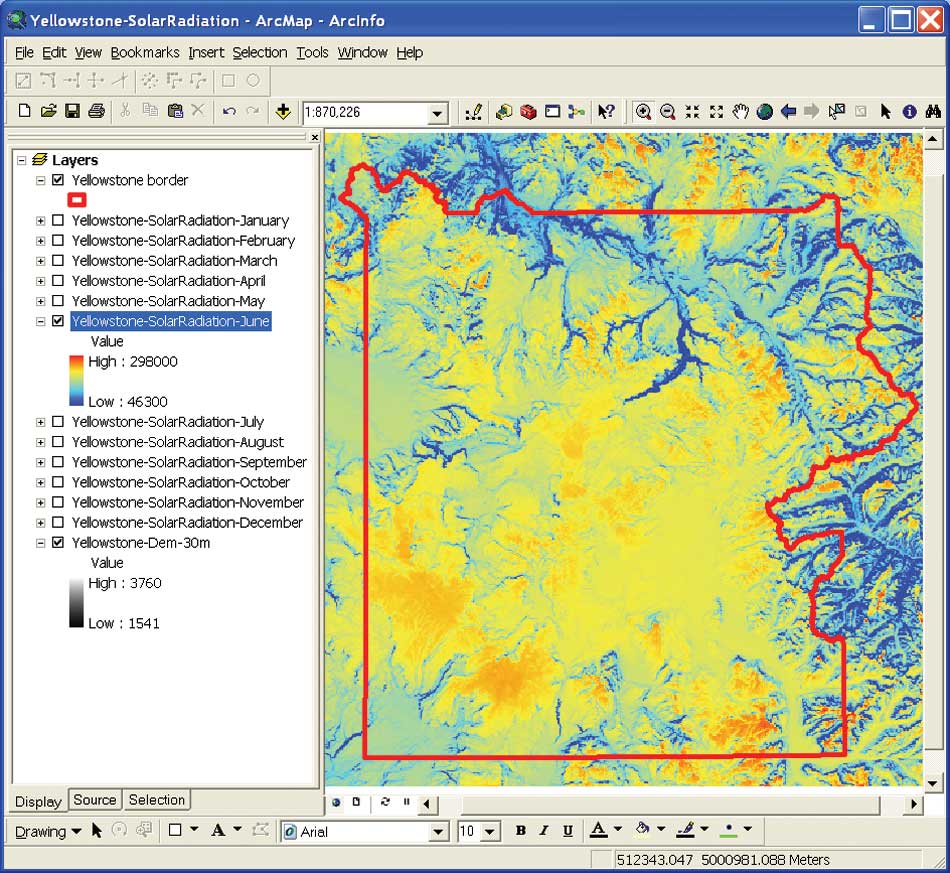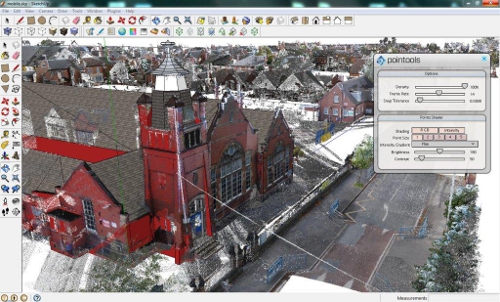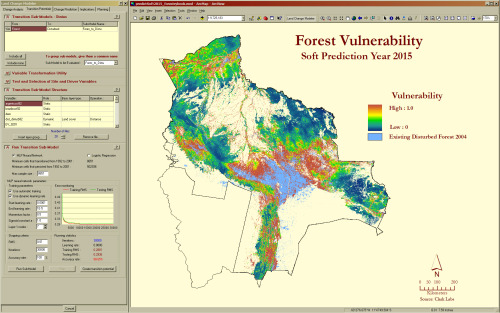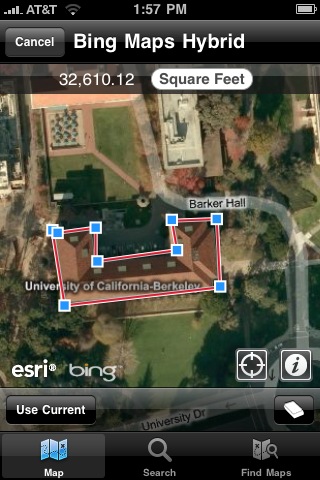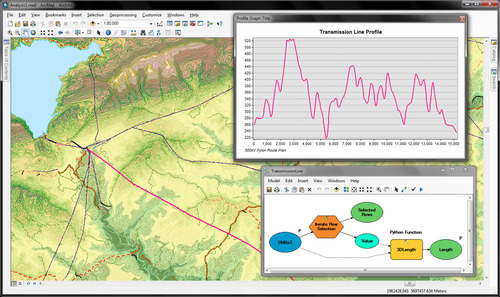Earlier this month I attended the ESRI User Conference in San Diego which consisted of numerous presentations by ESRI as well exhibits by various vendors. Maggi asked that I write up a short
 summary. I've been collecting my thoughts and reviewing notes. There were three main points I wanted to explore aside from the overall experience and general opportunity to learn and be a part of the event.
summary. I've been collecting my thoughts and reviewing notes. There were three main points I wanted to explore aside from the overall experience and general opportunity to learn and be a part of the event.
Mobile GIS
ESRI has had a client for the iPhone for some time now. Soon they will have one for the Android platform as well. They had working phones for attendees to use with the ability to do real-time data updates. There is an API in beta for any ESRI customer to download. If you're interested please let me know and I can obtain it. The client software that actually runs on the Android device itself is also in the beta stage but is not yet available to download. Mobile clients can connect to your own ArcGIS server or to data served by ArcGIS Online hosted by ESRI.
The mobile application allows for collection of data, measuring distances, as well as real-time editing and is intended for general users who do not have to be GIS experts. The edits are shared right away with others who may be using a mobile or desktop application. Of course, in many situations users may be in an area without an active cell/data connection. It's still in various stages of development, but the plans are to have the mobile device cache the appropriate levels of map tiles, data, etc., and then sync with the server upon reconnecting much the same way other applications function when away from cell coverage.
ArcGIS Server Configuration
Web servers are typically configured to accept connections from web browsers on TCP port 80. Behind the scenes there can be many other servers feeding information on other ports. Sometimes the other servers can accept direct connections without the web server in the middle. For a number of reasons, security primarily, these other servers are often behind a firewall and do not accept direct connections from web browsers but do allow connections from the web server. ArcGIS Server communicates GIS data on port 8399. Since we generally have not had a need to serve confidential or sensitive data we have always allowed a direct connection to our servers on port 8399. Recently one of our clients found that their in-house network did not allow connections to port 8399 and no GIS data was appearing in their maps. Thanks to the help from Brian and Sarah V. we were able to come up with an implementation to allow the end users to connect without problems. But, it was unclear if this was consistent with the ongoing functionality of ArcGIS Server.
There are a number of ways to configure the web server to accept a connection for ArcGIS Server on port 80 and then go behind the scenes to port 8399. We have been experiencing various issues during the configuration process as outlined in ESRI and other documentation. There is a lot of good information available, but it has been in the form of a number of different help articles and configuration instructions. It has been difficult to locate one set of cogent instructions to get things configured start to finish.
configuration instructions. It has been difficult to locate one set of cogent instructions to get things configured start to finish.
Thankfully, I was able to sit down one-on-one with an ESRI technical staff member at the conference. He was able to walk through the process on a demo computer outlining the various steps and explain the process. I had gotten so far on my own, but he was able to go further showing me the steps real-time. I will be taking a closer look at how to implement this configuration – which is generally considered to be the "correct" method in lieu of direct connections to port 8399 – in our environment.
ArcGIS Software Updates
Both ArcGIS Server and Desktop will be updated to version 10.1 with an expected release of spring 2012 and a number of functions are to be deprecated. Of course, the most visible changes are to the Desktop application.
ArcGIS Server
- improved handling of API functions, query requests, and database optimization
- Web Application Developer Framework (ADF) deprecated
- rewritten to be 64-bit, 32-bit version deprecated
- easier set-up
- integrated printing function
- improved Linux support
- ArcIMS deprecated
ArcGIS Desktop
- scale bars with dual units (such as miles and kilometers)
- use of magnetic north as a north arrow
- coordinate system filtering – those inapplicable to the current map extent not presented as choices
- Maplex included for free at all license levels
- new toolbox tools
- accept GPS data in GPX format and convert to a layer
- areal interpolation – for example census tract to ZIP code
- filtering by time
- support for LIDAR files in .las format
- ArcInfo Workstation deprecated (version 10.0 will continue to function)
- VBA deprecated for new development
ArcGIS Runtime
- a new developer tool to distribute with applications
- no separate installation
- does not require ArcGIS to be installed
- small memory requirement, fast processing
- Windows and Linux, 32- and 64-bit versions
- mobile version later on, can be used offline
It's clear that ESRI intends to continue enhancing their online functionality. Much of their effort is going toward making their desktop application more integrated with online data sharing. There is, of course, the arcgis.com service which is an appealing alternative for those without their own server. Mobile options are growing and again the emphasis is on real-time sharing and not just data collection with an upload later on. Right along with their online service is ArcGIS Server which ties together all the various clients and applications for an integrated approach. Your GIS data is the important focus – the same from desktop to mobile to server – and how you access it is, at best, secondary. ESRI has shown that they are willing to move forward and recognize today's environment by discontinuing older products such as Web ADF, ArcInfo Workstation, ArcIMS, and so on after having supported them beyond their prime levels of functionality. Overall the conference was a very positive experience, and I'm quite pleased to have had the opportunity to participate.